Reading Time: 8 minutes
Virtually every sector of the economy has become increasingly reliant on digital tools. The digitization of services brings new opportunities, especially for those holding on to manual systems. With global enterprise spending on cloud services reaching $129.5 billion in 2019, more organizations are realizing the cloud’s potential for spurring growth. The cloud enables organizations to streamline their operations and boost productivity.
If the accounting team at your organization is considering replacing their manual accounting system with cloud services, you can reap significant benefits. Switching to the cloud ensures your accounting team stays ahead of industry changes. Read on to learn more about cloud accounting vs. traditional accounting and how your accounting teams can gain advantages by upgrading to MIP Cloud.
Tips on Making Your Accounting Paper-Free
A manual accounting system relies on paper-heavy processes that can be complex and fraught with errors. Still, accounting teams depending on these systems could find it daunting to switch to paperless processes. Here are a few tips for replacing your manual accounting system with paper-free practices:
1. Get Your Team on Board
Going paperless takes effort and coordination. Keep your team engaged by explaining the process to them and communicating the value of switching to digital recordkeeping. When your accounting team understands why you’ve decided to use paperless processes, they’re likely to be more committed to the process and help make it a success.
2. Start With Essential Documents
Create a strategy for digitizing documents before you begin so your accounting team maintains efficient production throughout the process. Clearly outlining which types of documents to digitize first helps your team organize their workflows around the process of going paperless.
An excellent place to start is with essential documents and files. Digitizing areas of high-volume usage helps your team increase its productivity faster. You also limit disruptions to daily processes when you begin with the most important files. Then, your team can go back and scan older documents later.
3. Plan Document Disposal
Once you digitize documents, it’s vital to dispose of them securely. You also need an organizational system to prevent accidental disposal of documents that still need digitizing. Creating a document disposal method for employees to follow ensures better document management.
Your plan may include steps like:
- Back up data: Once your team scans a document, they should back it up on another system to prevent loss of information. Cloud service providers frequently back up their users’ data on multiple servers, eliminating the need for your accounting team to handle this process. If you’re saving data on on-premises data servers, you may need backup servers for your data.
- Collect and store documents: After your team scans each document, label and organize it according to the date of digitizing. Labeling helps your team track which files they still need to scan. It may also be helpful to store documents for a period after they’re digitized to ensure you can correct any errors in the process.
- Dispose of old documents: Dispose of old documents by shredding them and disposing of them securely to protect sensitive information.
4. Implement Paperless Workflows
As you get rid of your manual accounting system, you’ll need to create new processes to replace the old ones. Consider implementing these paperless protocols in your accounting workflow:
- Generate documents electronically: Once you’ve digitized your documents, begin generating new documents in digital format. Creating documents in PDF form helps you maintain your paperless processes and allows your team to comment on and edit files in real-time.
- Enable digital scanning: If your organization must deal with some paper documents, find scanning solutions like smartphone apps or scanners built into copiers that can also upload the document to your cloud solution.
- Eliminate the need for manual document signing: Reduce paper use further by switching to electronic document signing software.
5. Make Paperless More Convenient
For the switch to be effective, you need to make paperless operations as easy and convenient as possible. Use methods like:
- Incorporating laptops and tablets: Using laptops enables employees to bring their devices into meetings, which reduces the need to print documents.
- Replacing regular faxing with online fax solutions: Remove your fax machines and use an online faxing service to eliminate the need for physical faxing.
- Coordinating with vendors: Communicate with vendors and service providers to start receiving electronic billing statements and invoices.

Benefits of Going Digital and Using the Cloud
Migrating data to the cloud means your teams can experience immediate improvements in their process efficiency. The cloud simplifies processes like managing accounting activity, routine reporting, and accessing data.
When it’s time to switch from traditional accounting, you might see several signs that migrating to the cloud is your best option. Explore the benefits of cloud accounting software:
1. Streamlining Your Accounting System
When accounting teams use manual systems, gathering information for a report might take hours. A paper-based system is inefficient in nearly every step, from printing and filing to manually searching for documents. By maintaining digital records in the cloud, your team reduces records retrieval to a few clicks of a mouse.
The cloud provides a centralized data storage location your accounting team can access from anywhere with an internet connection. Through the cloud’s platform, team members can quickly locate any documents they need to record transactions, track financial history, or run reports.
2. Increasing Data Security
Data security is vital in today’s world — the average cost of a data breach in the United States is approximately $9.44 million. Protecting your organization’s and your partners’ financial information is a top priority. Manual accounting systems may have security measures, but documents are still susceptible to loss, theft, or damage. Cloud accounting security provides robust security measures to keep unauthorized users out of your accounting files.
MIP Cloud provides secure data servers that make it easier for your organization to keep its data safe. For example, MIP Cloud offers internal user controls so your organization can manage which employees have access to accounting files. Automatic alerts notify your organization of information discrepancies and potential errors. MIP Cloud users also benefit from integration with compliance regulations so they can meet requirements.
3. Utilizing Flexible Modules
There are numerous reasons why organizations are migrating to the cloud, and the ability to add features as needed is one of the most significant. As organizations grow, they often need to scale their accounting software to handle more responsibilities.
A manual accounting system is difficult to scale because it depends on paper and manual processes. With MIP Cloud, organizations can add new modules to their cloud solutions as their needs change, making them more agile and efficient.
The core modules of MIP Cloud include General Ledger, Accounts Payable, Accounts Receivable Reporting, and Budget Management. Upgrading to modules like these that allow teams to track and automate aspects of their workflows helps them accomplish more.
4. Boosting Accuracy and Productivity With Real-Time Reporting
One of the biggest benefits of cloud accounting software is the ability to generate more accurate reports with real-time data review and analysis. Your accounting team can access any data it needs in minutes and run advanced reports, all through its cloud platform.
Working with real-time data boosts an organization’s productivity and speed. Instead of spending hours handling bookkeeping or expense tracking, accounting teams can process transactions digitally, improving efficiency across the board.
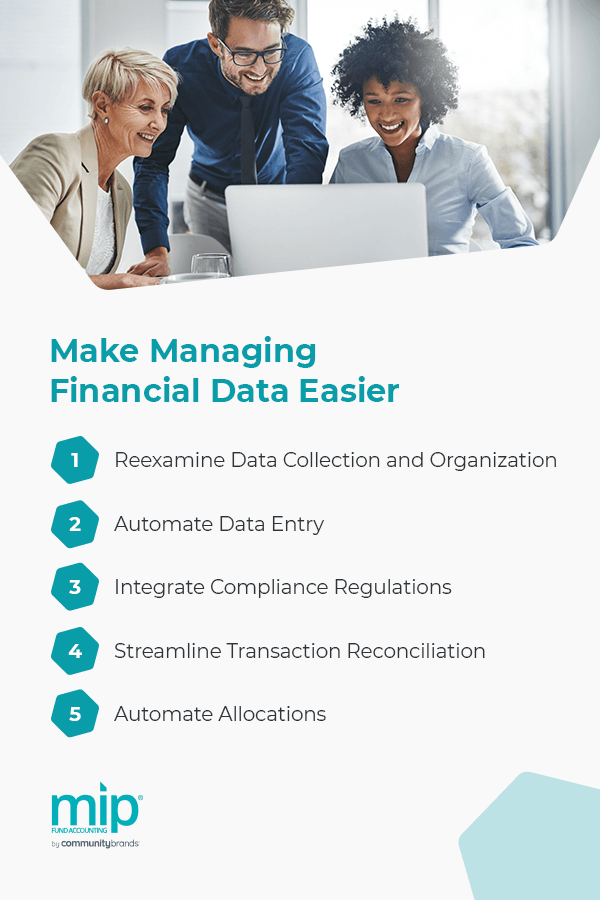
Make Managing Financial Data Easier
Once you move from traditional accounting to a cloud-based approach, you’ll need to rethink how you manage your team’s data. Managing your organization’s data is essential in every department, especially accounting. When your team can easily access your organization’s financial documents and information, everyone will be on the same page and can work together more efficiently.
Here are a few considerations for making it easier to manage your financial data on the cloud:
1. Reexamine Data Collection and Organization
Unorganized data starts with inefficient data collection. The cloud eliminates the need to manually collect documents and files by providing a central database for all financial information. Employees can upload their data remotely and securely to reduce their time chasing numbers and invoices.
MIP Cloud offers procurement software that enables organizations to streamline their procurement processes and complete purchasing tasks faster. Employees can track invoices and purchases in real-time to improve workflows and avoid duplications. Managers also gain greater insight into the procurement process and can define an approval process for purchases.
2. Automate Data Entry
Manually inputting financial data is time-consuming and often dull. When employees have to perform the same minute tasks repetitively, it can result in more errors and duplications. Data entry automation is an efficient way to streamline the management of your accounting team’s financial information.
Automating your team’s data entry is fairly simple with the cloud. A cloud system automates interfund entries, memorized transactions, and data imports from third-party applications, giving your organization the benefits of improved efficiency and reduced errors. With automated data entry, your team can reduce the time it spends on data entry to just a few hours a week.
3. Integrate Compliance Regulations
Managing compliance is a significant challenge for accounting teams. The financial data your team accesses daily is often private information, meaning they have a responsibility to help your organization handle the data compliantly. As regulations change constantly, it can be challenging to stay compliant. Fortunately, the cloud simplifies compliance and makes it easier for accounting teams to integrate compliance into everyday routines.
A cloud accounting solution that integrates with compliance requirements helps your organization perform regular compliance checks like generating reports. Cloud reporting software also updates to keep up with changes in compliance requirements, so your accounting team is always prepared for an audit.
4. Streamline Transaction Reconciliation
A bird’s eye view of your organization’s financial data can significantly benefit transaction reconciliation. Cloud accounting software provides this valuable insight into your organization’s transactions by integrating with its bank accounts. This software streamlines transactions in your accounts and helps your team categorize expenses and invoices.
With MIP Cloud, your teams can accomplish faster transaction reconciliation with the Bank Reconciliation module. This module processes and matches transactions within your books and alerts your team to any abnormalities.
5. Automate Allocations
Manually allocating funds requires organizations to go back and forth between spreadsheets and other databases to reconcile accounts. With the cloud, your team can automate complex allocations and reduce the time they spend allocating expenses and revenue.
The MIP Cloud Allocations Management module helps organizations easily generate and review allocations to manage multiple funds. This module performs even the most complicated allocations while ensuring accuracy. Your accounting team saves time, reduces errors, and enjoys a more straightforward allocation process.
Security Is a Top Priority
Cloud accounting security is of the utmost importance. Failing to implement security measures can lead to increased cyberattacks and data loss risk. It’s essential to utilize robust cloud security protections to protect your organization, its clients, and its reputation. Consider a few ways the cloud helps accounting teams boost security:
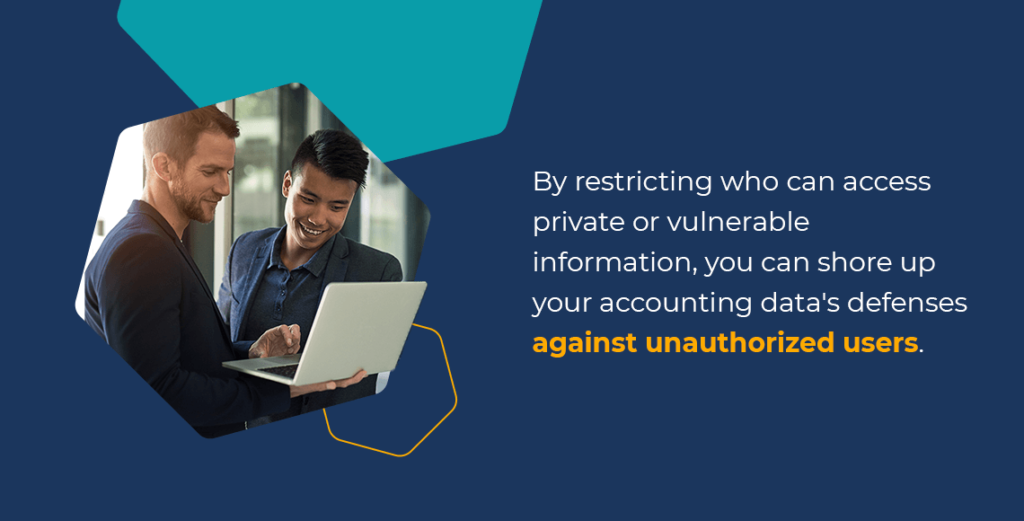
1. Limits Vulnerability
The risk of cyberattacks is never zero, but organizations can take several steps to reduce their vulnerability. A key part of a cybersecurity strategy is limiting access to data. By restricting who can access private or vulnerable information, you can shore up your accounting data’s defenses against unauthorized users.
MIP Cloud allows organizations to manage their user controls internally, setting unique parameters and requirements for which users can access certain information. This capability helps keep hackers out and reduces the likelihood of a human error leading to security breaches.
2. Provides Off-Site Data Storage
Traditional accounting teams store financial data and documents on-site, which leaves them open to theft in case of a break-in. The cloud eliminates this possibility by storing data on secure servers off-site. Cloud service providers manage the security of their data servers, saving their users the cost and hassle of keeping physical records safe.
The cloud also backs up data in multiple servers, further improving data security. If one server fails, the data it stores is still safe on another server. The backups ensure organizations can continue with their regular operations.
3. Sends Alerts About Possible Discrepancies
The cloud’s centralized database gathers your accounting team’s data and other information across your organization to provide visibility into your everyday processes. Cloud accounting security is an excellent application for this capability.
The cloud can catch duplications, irregularities, and more to help you address issues when they occur. With MIP Cloud, users receive notifications for discrepancies in their financial information so you can mitigate errors promptly.

Manage Your Accounting Team’s Financial Data With MIP Fund Accounting®
Upgrading to the cloud simplifies every aspect of your accounting team’s responsibilities, from transaction reconciliation to meeting compliance standards. At MIP®, we provide accounting software and services purpose-built for nonprofits and government organizations.
We designed our cloud accounting system to meet the unique needs of nonprofits, offering flexible, secure, and scalable solutions for fund accounting and reporting. Switching to the cloud with MIP® can help your organization’s accounting teams move forward and accomplish more.
For more than 40 years, we’ve been providing a trusted accounting solution for nonprofits, government organizations, and other agencies to achieve their missions. To see our solution in action, request a free demo today!
Share this post





