Community Action Agencies
Avoiding Data Discrepancies in Nonprofit Audits With Automatic Reconciliation Software

Reading Time: 9 minutes
Like for-profit businesses, nonprofits rarely look forward to audits. While combing through every detail of your financials, auditors look for many types of errors and inconsistencies. Depending on the issues and the type of audit, the ramifications of these errors can be significant, with increased costs, time commitments, and potential penalties. The more accurate your finances are before you enter an audit, the more likely you can avoid these complications.
Automatic reconciliation is one of the best ways to keep your finances accurate and avoid time-consuming manual processes. This feature can perform regular reconciliation by comparing bank statements to other sources and flagging errors or discrepancies for further review. By eliminating manual errors and facilitating other benefits, automatic reconciliation offers an excellent tool for audit preparation, allowing your organization to spend more resources working toward its mission.
Why Is Bank Reconciliation Important?
Bank reconciliation is essential for ensuring accurate bookkeeping, especially for large organizations or those with complex finances. This process usually occurs at the end of each fiscal year or more often, depending on the organization. However, more frequent reconciliation can help reduce the complexity of year-end processes and provide more frequent monitoring.
When small errors appear, they can snowball into large ones that derail your plans and records. Some of the effects of accounting errors include:
- Correction requirements: Fixing errors can require significant resources, including time and money. Your team must dive back into the records and adjust associated documents. If the errors caused issues with account balances or payments, you may also need to spend time contacting other organizations, like banks or partners, and making adjustments. These requirements could even impact your relationships with these other entities.
- Noncompliance: Reporting requirements can come from federal and state governments and grant-awarding entities. Many nonprofits must meet certain accounting and recordkeeping requirements to maintain their tax-exempt status. Compliance often requires audits, and regular reconciliation helps ensure a fast, accurate process that gets done before the deadline appears.
- Poor decisions: Many nonprofits base their strategies on finances, and inaccurate data can lead to poor decisions. With regular bank reconciliation, you can ensure you always have the most accurate, up-to-date information available. Your accounting team and decision-makers can be more confident in the reliability and authenticity of financial information.
Although extremely valuable, the bank reconciliation process can be complex. It involves high volumes of data from diverse sources, such as your general ledger, point-of-service systems, and balance sheets. Each of these sources could have different methods for handling and processing payments.
These diverse sources often make bank reconciliation too difficult or inefficient for humans. Automated software addresses these challenges, allowing nonprofits to reduce the risk of financial errors and spend more time working toward their causes.
How Does Software Help the Audit and Reconciliation Processes?
With automated reconciliation software, nonprofits can leverage several features to support the auditing process, including:
- Automatic matching: The central feature of reconciliation software is automated matching, which compares different data sources and highlights errors or discrepancies. It can quickly scan large, complex data sets with extremely high accuracy. Any flagged items get routed to the right place for manual intervention, where the appropriate team members can investigate the problem.
- Audit trails: Audit trails create and collect detailed logs of all actions taken. Any changes made to the books get stored in a permanent, audit-ready record. These records can also help organizations investigate problems internally.

- Centralization: When you store your data in multiple places, you can lose track of some of it. A centralized platform puts all of your information in one place, allowing your team to get the full picture in real time. You can avoid sharing outdated spreadsheets, worrying about duplicate entries, or manually copying information over. In 2023, 71% of nonprofits had already moved their accounting to the cloud, and this style of reconciliation software can help ensure accuracy and visibility during audits.
- Rules and integrations: Every organization is unique, and you can customize nonprofit accounting software workflows for your needs. Rules and defined workflows can handle data appropriately to ensure as much efficiency and accuracy as possible. Integrations with your other business systems also support the smooth flow of information, automating more processes for a quick and reliable audit.
- Reporting and analytics: Reporting and analytics offer financial insights throughout the year — not just after an audit. Detailed analyses and summaries can help you learn from your data and make improvements at any time. These features allow you to address issues before the audit rolls around rather than trying to fix them before a tight deadline.
The Benefits of Using Bank Reconciliation Software
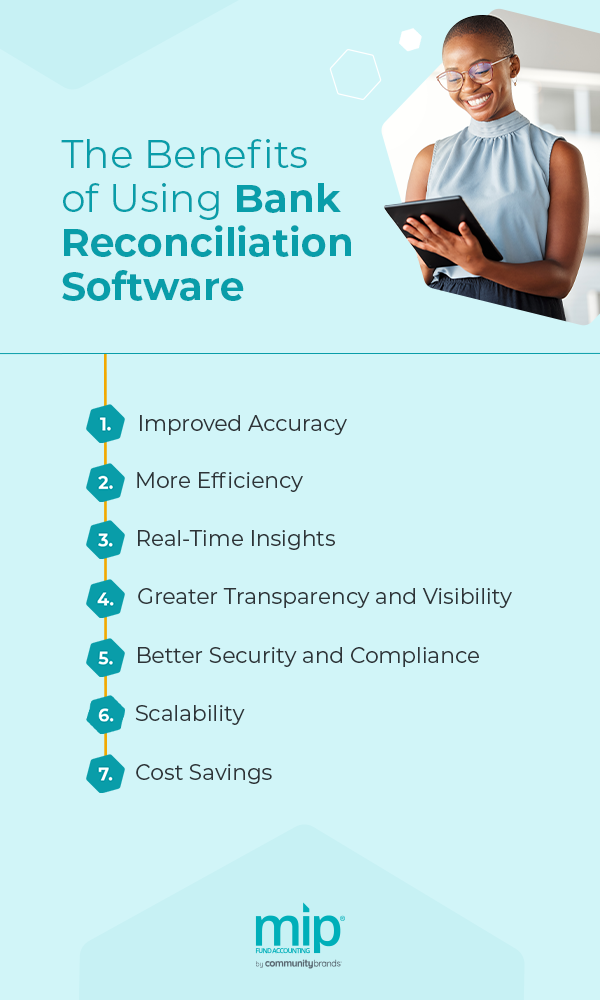
With these tools, nonprofits can enjoy a wide range of benefits:
1. Improved Accuracy
Manual processes are inherently error-prone. Even the best employees will make mistakes, especially if they get tired or work with complex, repetitive data. These mistakes can lead to extensive costs, including time spent rectifying the problem, damage to your organization’s reputation, and interruptions to your day-to-day activities. Automation eliminates manual errors like typos and oversights. Software solutions can dramatically improve the accuracy of your data and help you pass audits with flying colors.
2. More Efficiency
Reaching this level of accuracy shouldn’t be time-consuming, but manual processes are usually slow. According to our 2022 survey, 84% of nonprofit teams thought their work was inefficient. Bank reconciliation software eliminates many inefficient, repetitive, and monotonous tasks, and it limits the time you need to spend fixing errors. Your team gets to focus on more important things and further the nonprofit’s mission rather than scrambling to meet audit deadlines.
Eliminating these tasks can also improve the experience of the job. Allowing the team to do more meaningful work may help boost satisfaction and engagement.
3. Real-Time Insights
With real-time bank reconciliation software, you can make decisions based on the most accurate, up-to-date information. These timely insights allow for data-driven strategic planning. You can quickly respond to any issues as they appear, rather than waiting for them to show up on a year-end audit. Flag discrepancies and generate reports with the most recent data every time.
Other benefits of real-time updates include:
- Fraud prevention: If you don’t catch it quickly, fraud can become extremely costly. Early detection allows you to address fraud immediately and limit its effects.
- Notifications and reminders: Ongoing checks can alert team members to more significant issues that need attention.
These perks can maintain accuracy and support a smooth audit process.
4. Greater Transparency and Visibility
Many nonprofits prioritize transparency, which helps cultivate trust and build relationships with donors and communities. Centralized reconciliation software allows you to create a highly visible system with shared yet secure information. Different teams can access the same data, and they don’t need to waste time emailing documents back and forth or holding unnecessary meetings. Transparency can help keep everyone on the same page and facilitate collaboration. It may be especially useful for organizations with multiple locations or entities.
Another benefit of transparent accounting software comes from dashboards. Dashboards offer at-a-glance views of a nonprofit’s finances to support quick decision-making and progress reporting. You can easily track accounts, share key metrics, and monitor reconciliation requirements from a user-friendly page.
Integrations are a key part of using transparency to support audit processes. Your accounting software loses reliability if it doesn’t connect with your other data sources and platforms. To make decisions confidently, you need all relevant financial data — even small discrepancies can affect an audit. Tying all of your financial sources together helps ensure dependability and real-time accuracy.
5. Better Security and Compliance
Reliable and accurate data can help ensure compliance and strong security. Bank reconciliation software should include security tools like user access restrictions and backups. By limiting permissions to authorized users, you can minimize the risk of fraud or errors from untrained employees. Backups help protect your records from loss, theft, or corruption. While you can save data on the premises, cloud solutions typically offer more security by storing information in an off-site, professionally managed facility.
While organizations directly benefit from these practices, good security also supports regulatory compliance, as many entities require strong data security strategies. Automated software can simplify compliance requirements with straightforward security and accuracy. Reconciliation tools can help nonprofits:
- Avoid penalties and fines for issues with recordkeeping or security plans.
- Quickly generate documentation and provide secure access to auditors.
- Respond to audit requests with minimal interruption to the daily workflow.
6. Scalability
Growth is a primary goal for many nonprofits, but manual processes can create some growing pains. Accounting requirements expand alongside the organization, so you may need to increase the size of your team to accommodate new demands. Hiring accountants or volunteers means you must spend time on recruitment, training, scheduling, and onboarding. If you hire employees, you also need to manage benefits and taxes. The complexity of a large accounting team can quickly exceed a nonprofit’s capabilities and slow growth efforts.
Reconciliation is just one aspect of accounting that software can automate. Eliminating manual processing can dramatically reduce the need for a larger team. Whether your accounting needs grow quickly, vary by season, or change according to a new strategy, automated software allows you to pivot your processes easily. It also adds flexibility, which can be a valuable competitive advantage.
7. Cost Savings
All these advantages can contribute to cost savings, allowing nonprofits to do more good with their funds. Administrative tasks are an excellent area for cutting costs, so you can make the most of your funds by investing in new initiatives, disbursing more resources, or achieving your mission in another way. Nonprofits often save money or boost revenue with automated software through:
- Fewer compliance penalties.
- Less labor required from team members and volunteers.
- Early detection of potentially expensive fraud and errors.
- Data-driven decision-making for profitable strategies.
- Greater capacity to accommodate growth.
Accounting software builds a financial foundation for nonprofits to maximize their resources. Since audit and reconciliation processes can derail operations and increase costs, streamlining them is crucial for these organizations.
Auto-Reconciliation vs. Manual Reconciliation
Reconciliation is a particularly time-consuming step in accounting, with several opportunities for interruptions and oversight. The general process starts with comparing your internal accounts, usually via the general ledger, with other accounts, like bank statements. Transaction delays, like uncleared checks, payments, and deposits, may complicate this step. You’ll also need to look for any additional charges from the external account, like overdraft or ATM fees. While banking errors are rare, you might spot them at this stage.
After waiting for pending transactions to clear, you can reconcile your accounts by correcting errors. Some might simply mean editing a typo, while others can involve more complex processes, like contacting the bank or adjusting other documents. Significant changes usually require a supporting schedule, which refers to additional documentation outlining extra information or calculations to explain the adjustment. Accounting software can tie these documents to the original data for easier reference.
Manual reconciliation is often disjointed, meaning these steps occur in isolation. The process lacks transparency, control, and efficiency. It can also increase risk by making it harder to detect fraud. Without oversight and automatic matching, users can more easily miss or hide problems. Shared access and workflow management support nonprofit teams by allowing multiple people to contribute to reconciliation and spot discrepancies due to mistakes or fraud.

Switching to automatic reconciliation allows nonprofits to create visibility in these workflows and stay flexible. Automated software can be especially helpful for nonprofits in the following situations:
- Complex financial accounts: Auto-reconciliation might be a good fit if your organization has diverse funding sources or complicated cash flow. Some examples of organizations that might benefit include those with hefty supply chain demands or return cycles. With multiple intertwined accounts, small errors can quickly become large problems. Integrating an automatic reconciliation tool with your financial accounts can help organize complex infrastructures and ensure accuracy during audits.
- High accountant workloads: An overloaded accounting team can benefit from automation. Even if your team can handle the workload, consider whether the employees could spend their time better on other tasks.
- Issues with closing processes: Disorganized records can make reconciliation and audit preparation hectic. Automated reconciliation can help maintain quality continuously and provide better oversight for smoother processes. Software can also help you find bottlenecks or areas of opportunity in these steps by analyzing reconciliation data.
- Fraud concerns: If your organization has any fraud concerns, automatic reconciliation can be a powerful resource. Immediate reconciliation, better oversight, and automated processes can all help detect fraud — whether it comes from inside or outside the organization.
- Strict regulatory demands: Some nonprofits may have more demanding regulatory requirements than others. An automated reconciliation platform with data security tools can help you meet regulations and minimize risk.
While these concerns create clear use cases for automated reconciliation, virtually any nonprofit can benefit from the accuracy, efficiency, and security it offers.
Stay Audit-Ready With MIP’s Bank Reconciliation Module
As a nonprofit, you must maximize your resources, and cumbersome accounting processes slow you down. Automated accounting tools can streamline bank reconciliations so you can keep your books in great shape and readily respond to audits without scrambling to meet deadlines. Bank reconciliation is a core module in MIP Fund Accounting, a comprehensive platform designed for nonprofits, governments, and other organizations with complex finances. We’ve supported mission-driven organizations since 1982, honing the platform for today’s accounting demands.
Automate your bank reconciliation to simplify audits, reduce risk, and give your team more time to spend on your organization’s mission. Request a demo today to see MIP in action.

Share this post




